This is a guest post written by Isa about “The Ultimate Guide to Netflix for Parents“. I’m sure most of you will find this useful. If you would like to know more about Isa, please scroll down to the bottom of this post where you can find her details, under “About the Author“.
Most of us either have our own Netflix or are borrowing someone else’s. As a result, it’s a pretty big deal! Before getting started, I’d like to take a moment to thank Franca for featuring this post on her blog. If your kids are into Yo-kai Watch, you might want to check out her review of one of Hasbro’s new toys.
Netflix Ultimate Guide for Parents (Guest Post)
The power balance is shifting in televised entertainment. In a world where cable once reigned supreme, Netflix has virtually been crowned the next prince. With a vast array of TV series and movies, a broad audience has already started to shift away from the tradition of having “thousands of channels and nothing to watch”.
Of course, that also means your kids are going to be getting into Netflix, too. Fortunately, Netflix has made efforts to cater to parents’ needs; after all, not everything is appropriate for all ages.
Parental Controls
As with many services, parental controls let you choose what your kids can and cannot watch. But Netflix has done a little better by offering options that cater to different age groups of “kids.” It might seem a tad heavy-handed, but it’s very convenient.
We all know that children of different ages have wildly different interests. Kids 6-12 will want to watch differently than teenagers, as will kids in the 2-5 range. These options are helpful for both parties: you won’t need to worry that the kids are watching shows inappropriate for their age group, and they’ll also be able to find what they want to see more easily.
There were, however, some misgivings about the basics of the parental controls system. Once you’re logged in, it’s simple enough to log out of the “kids” account and go straight to the adult account (switching profiles is easy). As good as these settings are, they hardly qualify as the “ultimate” tool without their accompanying element.
To keep kids from changing the settings, you need to set a security PIN for parental controls. The option for those settings is under My Account, then Parental Controls. While not the most secure access code (it can only be four numbers), it’s enough to deter the less determined little rascals from accessing the wrong programs.
If you’re still concerned, you’ll need to get a bit more involved.
Monitoring Your Kids
As kids get older, they don’t appreciate being watched all the time. But while society is statistically safer than ever for kids (seriously, there aren’t going to be razor blades in the candy, we promise!), that doesn’t exempt us from needing to check in on them. Developing minds need someone to look around corners for them.
Fortunately, Netflix keeps a watch history of everything on your account profiles. Parental controls restrict content by age, but that doesn’t mean you’ll approve of absolutely everything they choose to watch. With the younger kids, that may not be an issue; you probably shouldn’t give them free rein over the tube anyway until they’re old enough to be more responsible.
For the teenagers, it’s different. They’re going to want that independence to do what they want; some teenagers will even go so far as to figure out your PIN so they can access shows without you knowing. Of course, a few of these teenagers remember that you can check your watch history.
Browse through the profiles now and then to check what they’ve been watching. If there’s something you don’t think is right, it may be time to talk about it. In the toughest case, you may need to change the account password and not leave it signed in. Responsibility and trust should be earned.
Accessing Foreign Content
Believe it or not, there are some superb films and programs available on Netflix—just not to you. Netflix restricts its content regionally, meaning shows might be available in Canada or the UK but not in the US; the opposite is also true. At the time I wrote this article, “Night at the Museum” was available in Canada but nowhere else.
Luckily, that problem can be solved with a Virtual Private Network (VPN). When you’re subscribed and connected via a VPN, Netflix thinks your location is the server you’ve selected (there are servers worldwide). Because of that, you can access Netflix content from other countries without actually being there.
But using a VPN isn’t something most of us know a lot about. If you’d like to learn more about setting up your own VPN, Secure Thoughts has a guide specifically for Netflix. It’s a good option if you need to travel out of the country or want access to additional content.
This is especially useful in regions with stricter internet controls. For instance, travellers can use a VPN for China to continue accessing their favourite shows while abroad.
Netflix’s Hidden Settings
Another thing you ought to know about Netflix is its secret menu. Either because the authors felt some users shouldn’t mess with all of the settings, or they’re just a fan of hidden settings, there actually are a few “special” settings you can’t usually access. That is, unless you know how.
Those settings primarily affect how Netflix loads your videos. If you’ve ever been on unstable or fluctuating internet, you’ve probably run into Netflix buffering videos (pausing to load, essentially). You can actually fix that setting by accessing the secret menu via one of three different methods:
• For PC users, Shift+Alt+Left Click (all at once)
• For Mac users, Shift+Option+Click
• For Game consoles, Up-up-down-down-left-right-left-right-up-up-up (also suitable for extra lives in Konami’s Contra…well, almost)
The hidden menu allows you to adjust how your account buffers. Without it, video quality will degrade when the internet speed drops, but the video will keep playing. It’s a good trick to know, especially if you and the kids decide to travel. Mom and Dad can be patient, but sometimes your toddler won’t be so forgiving.
Subtitles
Closed captioning or subtitles are something you might occasionally like to use on films if the volume levels vary too much or you’re watching films in foreign languages. It can also be a good way for younger kids to practice their reading. But we weren’t all born with perfect 20/20 vision either.
In the Your Account section of Netflix, you can adjust the size and colour of subtitles as they appear in your programs. It’s especially useful on the rare film where everything is very brightly coloured and your closed captions are in bright yellow.
Feel like we missed something on Netflix? Having trouble getting settings exactly the way you want? Leave us a comment below so we know!
Thanks for stopping by,
Love you all ❤️
Franca 💋
Linking up with:

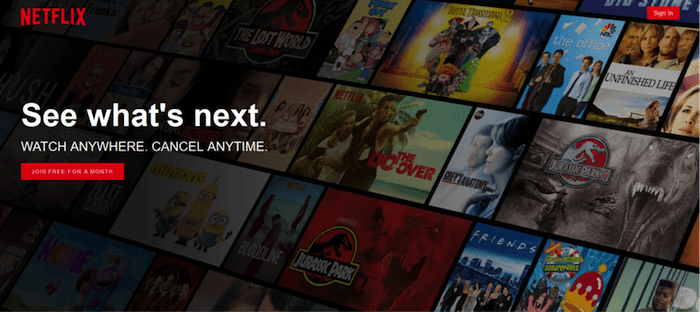
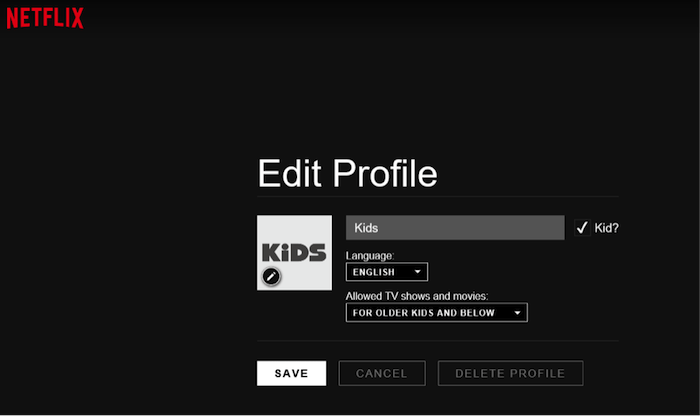
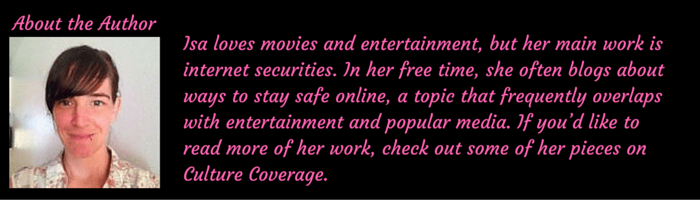

Love this post. My kids are addicted to Netflix and watching things on demand. I wonder if this will replace live tv in years to come? #KCACOLS.
This isn’t what I thought this would be about, I thought you were going to tell us what to watch! Great post, really useful info. I had no idea these features existed! #kcacols
We have Netflix but our little girl is only 20 months so we don’t need worry about parental controls at the moment. These are all definitely handy tips we’re bound to need in the future though – thanks! #KCACOLS
I don’t yet have netflix but was thinking of getting it. I do however have a two year old so this is a really useful post. Thanks Pen x #KCACOLS
I love Netflix, I must admit. I haven;t used it with the kids much but knowing I can set controls is such a great idea #KCACOLS
I love this!! Such great information. My family is HUGE Netflix fanatics and honestly, I had no idea a lot of these settings existed. Definitely setting the parental controls and pin# now! 🙂
#KCACOLS
Ashley- The Geeky Mama
This is good to know! Our ‘big one’ does still occasionally watch things on NetFlix although we’ve got one of the Kindle sticks now (or whatever they’re called) but he knows how to use it better than I do! #KCACOLS
God I didn’t realise there was so much I didn’t know about Netflix ! Thanks for sharing #kcacols
We have just got our 6yr/o a tv in her bedroom and she watches kids netflix on there so this article was right up my street. All the info on parental controls was really useful but I especially liked the VPN tip. Thanks #KCACOLS
I’m only just getting to grips with Netflix myself so I’m a bit behind the curve here, but I’m sure that these tips will become increasingly useful as Piglet gets older. #KCACOLS
I have been wondering about Netflix and how to use it, and if its a better choice than “regular” TV. These are awesome tips, thank you! #KCACOLS
This is great info for all of us parent Netflix users! We use it quite frequently,,and it’s nice to know how to access content available in other countries!
Thanks for hosting #KCACOLS
Tori @ The Mama Nurse
We are big fans of Netflix here. I used to change the VPN so I could watch Freaks and Geeks which was only in the US #KCACOLS
I had no idea Netflix has so many different features. We just stick on Paw Patrol sometimes and let it keep running! Cool that it’s possible to access foreign content too. #KCACOLS
I like parental control features on any device or website to monitor our kids and make sure they don’t get exposed to things that might not be age appropriate for them. Great tips and advice to those mummies that use Netflix #kcacols
I’m a big fan of Netflix. Have an account set up for the kids, which only has child friendly content. Not got any pin set up to prevent account switching currently but mine are too young to work it out as yet! My ex had VPNs & I did watch the US Office (which I love) that way. I thought Netflix were going after & banning people for that now though?? #KCACOLS
We love Netflix in our house, the s have their own profile and watch pokemon all the time on it #
KCACOLS
Some good to know things here. Me and Olivia are huge Netflix fans and she has her own profile and is only able to access the kids feature #kcacols