One of the things that I do on a daily basis is to take photos. I am constantly snapping images of landscapes, flowers, my girls or anything that catches my attention. And as a digital creator, I do it even more for my job, so I end up having lots of pictures on my phone. Recently, I have been trying to make more photobooks so I can remember those happy memories on something better than my phone. With the help of CEWE, I was able to create the most beautiful photobook of our family holiday to Italy back in June, so now we can check this photobook at any time and bring those memories back to remember forever.
AD: Paid Partnership With CEWE
Photobooks are a lovely way to celebrate treasured memories and moments that mean the most to us. It is so nice to be able to seat down and flick through the pages and start remembering again those special moments. Make those memories fresh again.
Celebrating your best memories and making a photo album should be special and CEWE is no doubt the perfect choice for this, as it is one of the most high-quality photobook brands on the market in the UK and across Europe.
About CEWE
CEWE is a leading European photo printing service with over 50 years of experience. They are renowned for their dedication to outstanding print quality. They are based in Warwick and use the latest in printing technology and deliver millions of personalised photo products each year.
Whether it is helping people to make a CEWE PHOTOBOOK of their best photos or creating a unique piece of wall art or photo gift, they love enabling people to use the photos on their phone to turn their favourite memories into high-quality, unique printed products. You can trust CEWE with your photos as they will do all they can to bring them to life in the very best way possible. They are a company dedicated to their love of photography and photo printing.
Content of our CEWE PHOTOBOOK
It didn’t take too long to decide what photobook to create as I already had in my mind that I wanted to make one about our trip to Italy. We went to Caorle and stayed at Pra’ Delle Torri Holiday Centre. It was 27 miles from Venice. This was a special trip because we were unable to travel for the last year prior to this trip, so it was lovely to finally be together in such a fabulous place. We visited Venice and took so many beautiful photos, so I knew this photobook will be a special one to keep.
Creation Options to choose from for our CEWE PHOTOBOOK
There are three different creation options to create your CEWE PHOTOBOOK:
- The Creator Software is downloadable for free and offers the widest range of customisation tools and creative designs
- The online editor is a quicker way to create but with fewer personalisation options
- The mobile app is ideal for predesigned templates and quick, on-the-go editing
I started this creation process by downloading their Creator Software as I was looking forward to trying their widest range of customisation.
How to make a CEWE PHOTOBOOK
1. Download their software: Their free photobook software is award-winning and intuitive to help make photobook creation easy
2. Upload your photos: Upload photos from your phone or computer. Alternatively, you can import photos from DropBox or CEWE myPhotos
3. Configure Your Photobook: Select which size photobook you want to create and configure the cover and paper types
4. Personalise your design: Personalise your photo album with frames, beautiful templates, Clipart, text and even video
5. Leave it to them: They will print your new photobook in their UK lab and deliver it straight to your door for you to cherish over the years.
Creating Our CEWE PHOTOBOOK
Creating our CEWE PHOTOBOOK was quick and easy. I downloaded their Creator software first. Once the software was installed I was ready to start the process.
Format Size
The first thing I have to select was the format. They have 8 formats: large portrait (approx 21 x 28 cm), large landscape (approx 28 x21 cm), small landscape (approx 19 x15 cm), mini & pocket (approx 14 x 13 cm & approx 15 x 11 cm), square (approx 21 x 21 cm), XL square (approx 30 x 30 cm), XXL portrait (approx 28 x 36 cm) and XXL landscape (approx 38x29cm). I chose a large landscape.
Not all sizes are eligible for all options, for example, the small sizes can only be saddle stitched and the XXL format is the only one that can have a leather and linen cover.
Cover
There were 2 options to choose from hardcover and softcover. I chose a hardcover as I wanted to have it on display in my living room so it would look smarter. It can have up to 202 pages.
There were also 4 highlights that are an extra option. With this option, you can highlight text in gold, silver, rose or gloss for the hardcover books which brings a lovely elegant touch.
Paper Quality
They offer 6 paper quality types to choose from Matte Photographic, Classic Photographic and Gloss Photographic which are 300 gsm. And then High Gloss, Classic and True Matte which are 200 gsm. I went for True Matte this time. I would have normally gone for a glossy look but this time I fancied trying the Matte paper.
I was happy that I chose the True Matte because it looked fantastic. The quality of the paper was very good. I was glad I tried something different this time.
Photo Gift Box
This is an extra option if you would like to give it as a gift for someone special as it comes in a stylish presentation. I didn’t choose this option.
Putting Together Our CEWE PHOTOBOOK
After choosing all the above options, it was time to start the fun which is putting together all the photos. I have created a separate file with the pictures I wanted to use to create this photobook so I only have to transfer that file into the software. This was so easy to do.
You can upload photos from your phone or computer. Alternatively, you can import photos from DropBox or CEWE myPhotos.
Once my photos were uploaded, I was now able to move them around. I was asked to choose between 2 options:
Use the CEWE PHOTOBOOK Assistant
- If you have a large number of photos, the Assistant will help you with your selection
- Automatically arranges your photos across the pages
- The result can be adjusted afterwards if you want to change it
Design it yourself
- Bring your ideas to life on every page
- Position your favourite photos yourself, or discover our exclusive designer templates
- Choose from a wide range of clipart, masks, backgrounds, etc.
I chose the first option to use their assistant as I wanted to make things easier for me. This option makes sure you have enough photos on each page, spreading them evenly throughout the book. The system will also let you know if an image is not high enough in quality so you can then change it. They do all the hard work for you.
You can customize everything such as the font, size, background, layout, etc. This way you were able to create the best photobook for you. I was able to pick and change the photos I wanted. I have a little bit of trouble reducing the pages without messing with the whole photobook but I managed in the end.
Another great feature is that the photobook you create is then saved to your desktop so you can come back and edit it at a later date really easily.
Price and Delivery of our CEWE PHOTOBOOK
My photobook ended up having 38 pages and cost £50.24 which included 4 additional pages priced at £3.75 and postage and packing at £4.25. I think the price is really competitive.
The photobook arrived within the time they said. It was about a week and it looked fantastic!
Our Thoughts
We are really pleased with our CEWE PHOTOBOOK. It is high quality. Creating a photobook is an ideal way to celebrate treasured memories and it makes a unique and special gift for a loved one, or for yourself.
I like that you can have as much or as little creative freedom as you like. It is easy to create and the best feature for me is that you can have different customisation options.
I was also impressed with the quality of the print. It is outstanding with a premium feel. I would highly recommend CEWE PHOTOBOOK.
Do you like photobooks? Have you heard of CEWE?
*Disclosure: This is a paid partnership with CEWE. I was compensated for my time. I was given a photobook for the purpose of this blog post. However, all thoughts and opinions are my own.
Thanks for stopping by,
Love you all ❤️
Franca 💋
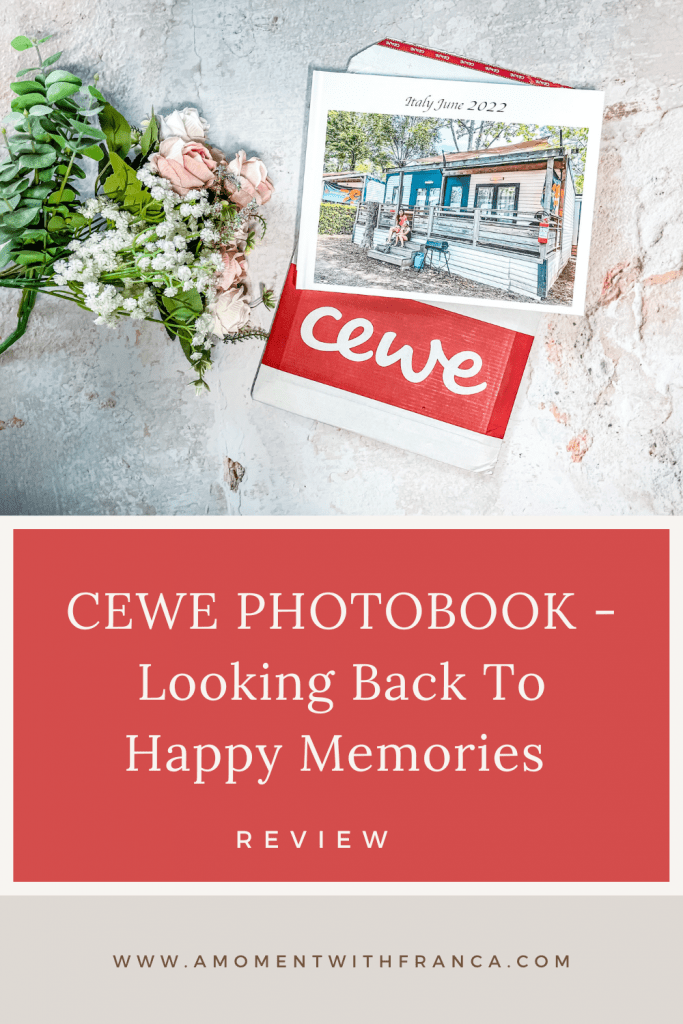

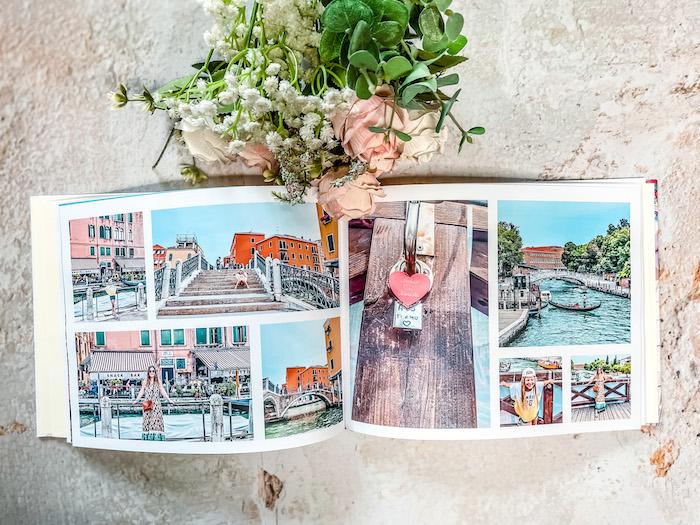
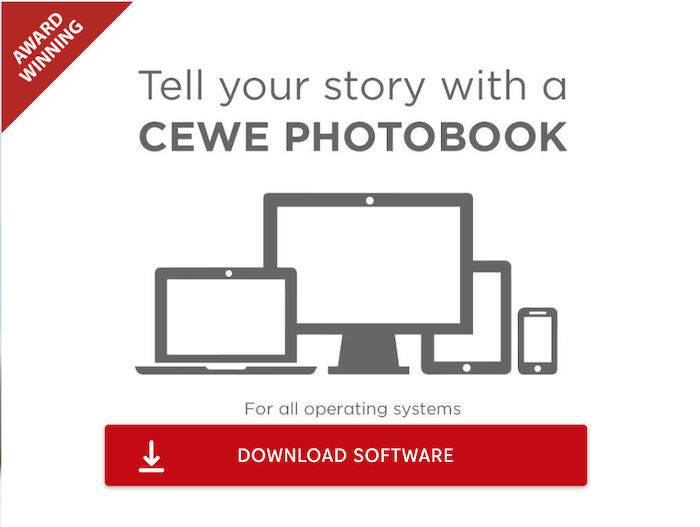

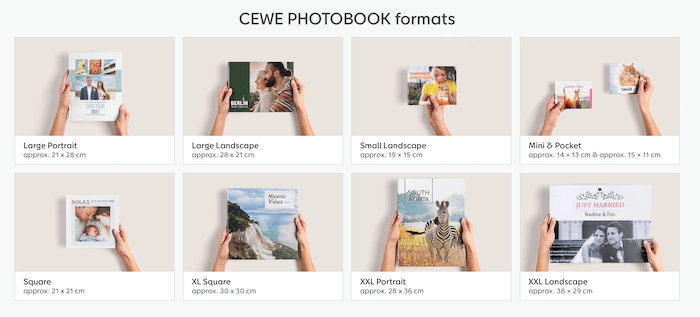
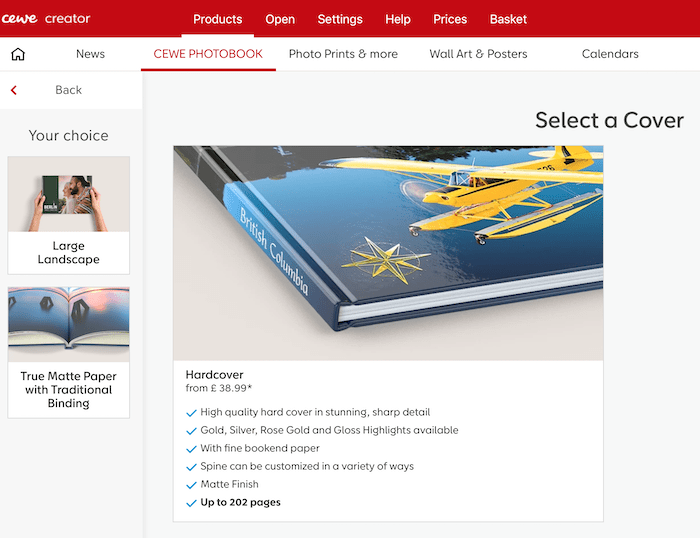

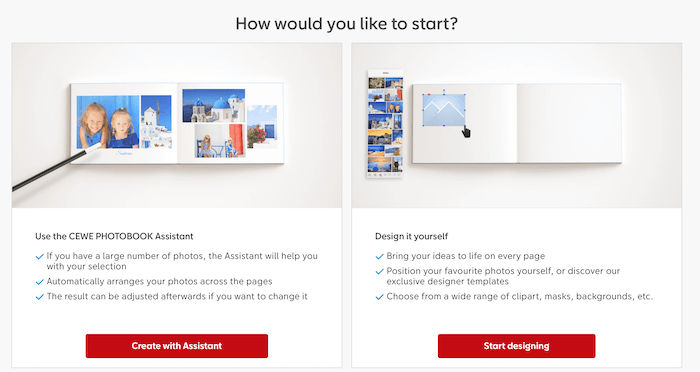
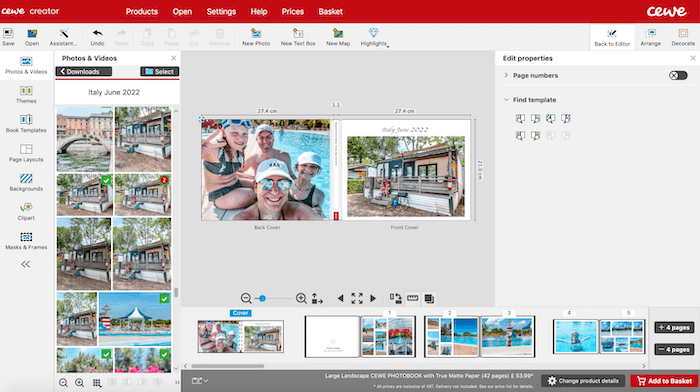
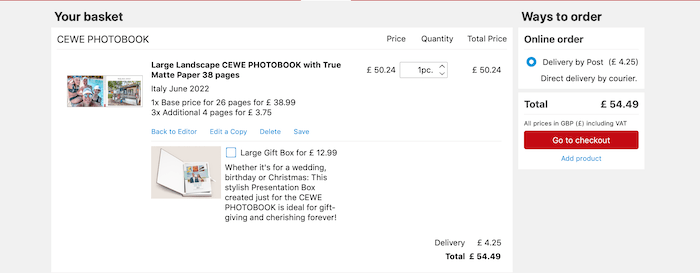


Photobooks are such a lovely idea! We have done some for gifts this year 🙂
These photobooks look great quality!
Fantastic, I really need to do this with my photos, I’ve got loads to sort through.
I did a photobook a few years back when we went to Mexico but really must try to organise all my digital photos in photobooks as being saved on the laptop or phone, they never get seen.
What amazing ways to capture memories and a fantastic company to do it with
I love the look and idea of photobooks, but I am rubbish at taking photos. My nephew and niece were looking at my photos of my recent holiday, last weekend, and they couldn’t stop laughing at how rubbish they are!
I love a photo book!!
I love photobooks. They are a lovely keepsake for special memories x
My autistic son gets so much richness from photo books as the pictures really bro by things to life for him and you can see his smile as he wanders through fond memories
I love a good photo book. They make great gifts too
What a lovely idea as a gift, such a beautiful keepsake
This is a great gift idea, when they are just on your computer or phone you just don’t look at them like you do with “proper” photos. I have a good session with old photos at least once a year, so much netter!
what a great idea – were going to do this for the grandparents.
Photobooks are such a nice way to relive old memories! I love looking at the photos on them.