Its amazing how quickly kids are able to learn how to use new technology. My 5 year old knows exactly how to use an iPad and has done for sometime. Since starting to use a computer at school and seeing Mummy and Daddy using our computers, she now wants to spend time on the computer at home.
Protecting your kids online is very important and is something I covered recently. In this post, I look at Magic Desktop, an application for your computer which aims to create a safe and stimulating environment where kids can improve their computer literacy at their own pace.
I was recently approached by Magic Desktop to review their software for kids. It was really easy to install on Daddy’s computer, which is a desktop computer (running Windows). The application works as a replacement ‘desktop’ for your child, providing an intuitive interface with icons and menus that kids will quickly become familiar with. The process was very simple, you just need to follow the wizard instructions, and add your child’s name and age. During setup, you will be asked to create a master password too, which will give you access to all the configuration options. This password will be required every time you need to make any adjustment. With the parental control options, you can limit the period of time your child spends in front of the PC, setting the exact dates and times they can use a particular program.
It’s also recommended to create a user account on your computer for your child, if you haven’t already, and also choose the option to have Magic Desktop launch as soon as that account logs on. This way, your child will stay completely within the Magic Desktop environment whilst they are using the computer, away from the programs and files you use.
Combining games, colourful themes, with attractive interactive content, the application stimulates kids imagination and creativity. It integrates drawing, editing, and music tools to develop their artistic skills, as well as educational activities covering maths, spelling, the alphabet, planets, and more. In the gaming area there is a wide variety of games for kids of all ages. A web browser is also included, giving kids access to preselected web pages and content.
Magic Desktop provides all the necessary features to supervise your kids activity on the computer, protecting them from online threats, and also guarding your PC from accidental damage. A trial version of the software can be downloaded which gives you full access to the software and features for a limited period of time.
Bella has had a lot of fun using the software, particularly the games. The aim of some of the games is to get your child used to using a computer mouse, and it was good to see Bella getting to learn how to use it. You can see from the last photo that even Sienna was enjoying watching Bella on the computer.
In summary, we loved this software and it was great to be able to leave Bella to use the computer without us having to stand over her shoulder. It’s a shame that there is no tablet or smartphone version of Magic Desktop, but in terms of allowing children to use an existing desktop or laptop computer safely and have fun and learn at the same time too, it works really well and I can definitely recommend it.
Have you heard of Magic Desktop? Have you used this or similar software for your kids? Let me know what you think in the comments below.
Disclaimer: I was sent a free license for Magic Desktop in exchange for an honest review. All the opinions are my own.
Thanks for stopping by,
Love you all ❤️
Franca 💋
Linking up with:


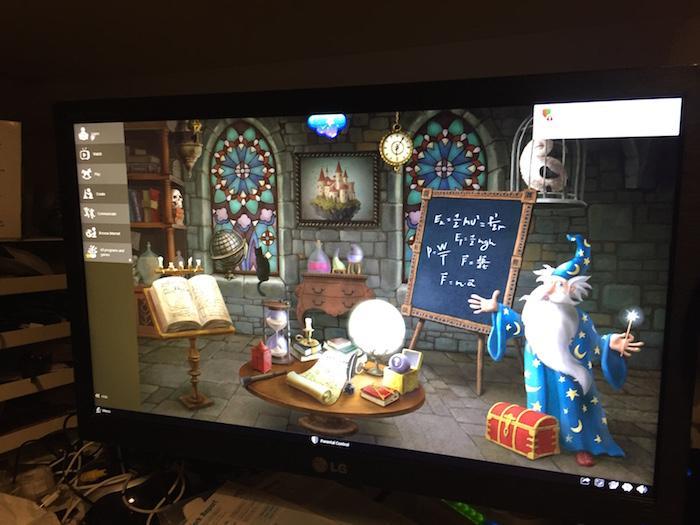


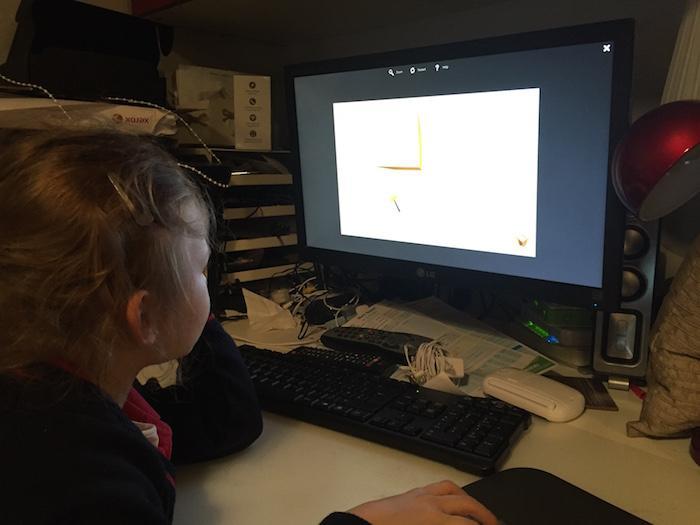
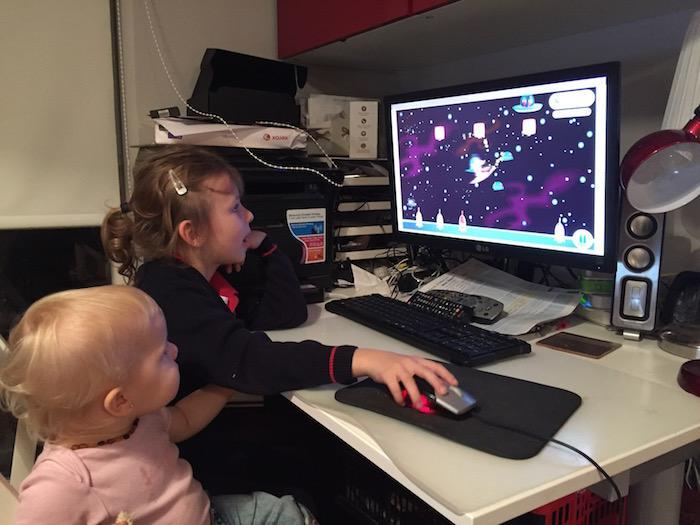

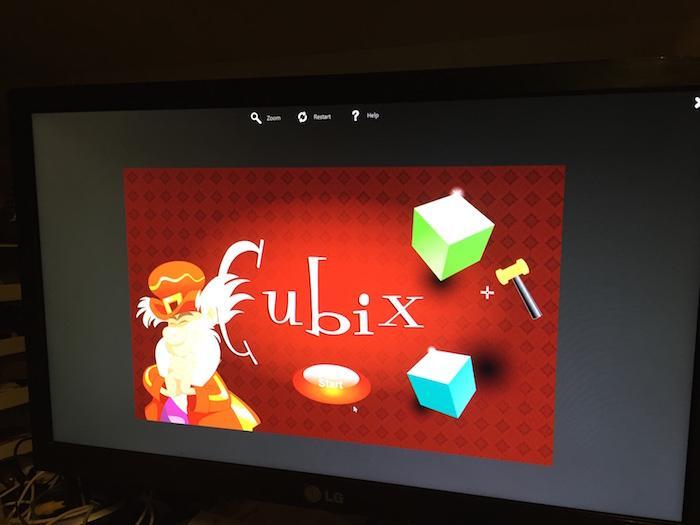



This sounds so briliiant! It’s so great that you don’t have to supervise her with it and that she’s learning things, whilst learning how to use technology whilst having fun. I love that you can se times on it too! Hopefully they’ll develop an Ipad version soon too. x
This is a really nice idea, I have been avoiding technology as much as I can with my son – but when the time comes I am going to come back through your safety advice blog posts and decided what you use as they’re really useful x
I sometimes get upgrade requests for Magic Desktop on my laptop and I had no idea what it was until now – thank you for clearing up the mystery!! My daughter is 6 and I think she’d love this, it looks amazing and most importantly it’s safe. I’ll try her on it tomorrow after school 🙂 x
What a great way to make any computer safe for children to use. I love that you have parental controls & you can limit the amount of time they spend on the computer or on specific programs. The menu & games look colorful & easy to use. Lovely review hun! x
I’ve not heard of Desktop magic before, it sounds like a great idea! those games look really interesting for kids. Thanks for sharing Franca 🙂
i’ve not heard of this before but it looks like a program Sylvia would enjoy as she is really into computers at the moment.
Thanks fro sharing franca.
Angela
This is really interesting. My daughter is obsessed with using the computer but she only uses certain sites that we are comfortable with (her favourites are Animal Jam, Moshi monsters and the CBeebies website). We have tried paying for a few educational type games like Mathletics and Sofia just doesn’t find them fun enough. I’ll have a look into this one.
I’ve never heard of this before and agree, it is important to keep children safe online and this programme is perfect! It looks fab and perfect for children! Fab review Franca 🙂
Gemma xx
Magic Desktop sounds amazing! I hope they will make a future version of it for tablets.Xx #KCACOLS
Yes I really hope they do too as it will be very useful!! Thanks for commenting lovely!! 🙂 xx
This looks great! – we have just been looking into ways to child proof the computer for our son! We will definitely look into this instead! – Thanks for hosting another fab #KCACOLS
Great!! Just the perfect time!! It is really good. We like it a lot! My pleasure lovely 🙂 x
This is such a great idea and something we will definitely need to think about in the not too distant future – thanks for sharing! #KCACOLS
How interesting is that and brilliant for kids! We don’t have a desktop would it work on a laptop? I guess it’ll be a few years before we need anything like that just yet but even I’m surprised at the age of 2 what my son can do with tech, they’re such speedy learners I’m always impressed (and a little scared) at the rate they learn x thanks for hosting #kcacols
This sounds like a fab way to let your children feel they have a bit more freedom when using the computer. If you have any trouble installing it, just ask the kids lol, they are usually one step ahead of all of us with technology 🙂 Thanks for hosting #KCACOLS
Debbie
What a great idea, and it looks so fun! My child isn’t old enough to be using technology like this yet, so I haven’t given online safety for kids a lot of thought, but it’s great to know there are products such as this out there for when we reach that stage. Great review and top pics! #KCACOLS
Would be really good to have something similar for the iPad. I don’t like leaving mine alone with iPad…the lock screen is extremely helpful when they find it, but still they can take a heap load of photos. I really like the idea of magic desktop. #kcacosl
Ah, great idea! But, my little people rarely use the desktop, so would be super handy to have the tablet version. Will definitely take a peek though, so big thanks. x
I need something like for Olivia, I think she may be to old for this software but it looks like a great idea! I need a you tube filter for her! And maybe some lessons off her too lol #KCACOLS
I have never heard of this software but it looks fantastic! It is such a worry having children on line and the skills they have are unbelievable! I love how there are controls for the parents. It also looks like it is a fun and educational program for children to use. It is useful for children to learn how to use a mouse as a lot of the time they are using devices without one. Perhaps there will be a smart version in the future if it is successful. Thanks for sharing 🙂 #KCACOLS
What a great idea this is! My boys are so used to using the iPad for apps and videos etc. I think having something on a desktop computer where they have to learn to navigate the mouse is fab. I’d be quite interested to see how E would get on with this as he has never tried using our computers before (too used to having a touch screen!) #KCACOLS
This looks like a great idea and not too tricky to install (I’m a bit hopeless). Thanks so much for sharing, think I need this for my laptop. x #KCACOLS
I’m dreading the day that I have to start thinking about my son and computers/ipads etc! It’s a complete minefield! #KCACOLS
This looks really great, a wonderful way to let kids explore the computer without having to worry about safety (theirs and the computer’s!). We only have an iPad at the moment but already my 21-month-old is fascinated by it, and knows exactly which icon is YouTube – scary! Obviously I never leave her alone with the iPad at her age, but something like this would be ideal for when she’s older. Maybe they’ll create an iPad version by then! Thanks for hosting #KCACOLS
We’ve been using Magic Desktop and we love it here!It’s nice not to worry what the kids are up to as before we had it my laptop would be hidden away xx #kcacols
I hadn’t heard of this before but it looks like a great idea. It’s tough to get the right balance between letting them get used to it, and letting them have too much access, so anything that helps is a big plus! #KCACOLS
I haven’t heard of this before but it sounds like a great idea x #KCACOLS