Its amazing how quickly kids are able to learn how to use new technology. My 5 year old knows exactly how to use an iPad and has done for sometime. Since starting to use a computer at school and seeing Mummy and Daddy using our computers, she now wants to spend time on the computer at home.
Protecting your kids online is very important and is something I covered recently. In this post, I look at Magic Desktop, an application for your computer which aims to create a safe and stimulating environment where kids can improve their computer literacy at their own pace.
I was recently approached by Magic Desktop to review their software for kids. It was really easy to install on Daddy’s computer, which is a desktop computer (running Windows). The application works as a replacement ‘desktop’ for your child, providing an intuitive interface with icons and menus that kids will quickly become familiar with. The process was very simple, you just need to follow the wizard instructions, and add your child’s name and age. During setup, you will be asked to create a master password too, which will give you access to all the configuration options. This password will be required every time you need to make any adjustment. With the parental control options, you can limit the period of time your child spends in front of the PC, setting the exact dates and times they can use a particular program.
It’s also recommended to create a user account on your computer for your child, if you haven’t already, and also choose the option to have Magic Desktop launch as soon as that account logs on. This way, your child will stay completely within the Magic Desktop environment whilst they are using the computer, away from the programs and files you use.
Combining games, colourful themes, with attractive interactive content, the application stimulates kids imagination and creativity. It integrates drawing, editing, and music tools to develop their artistic skills, as well as educational activities covering maths, spelling, the alphabet, planets, and more. In the gaming area there is a wide variety of games for kids of all ages. A web browser is also included, giving kids access to preselected web pages and content.
Magic Desktop provides all the necessary features to supervise your kids activity on the computer, protecting them from online threats, and also guarding your PC from accidental damage. A trial version of the software can be downloaded which gives you full access to the software and features for a limited period of time.
Bella has had a lot of fun using the software, particularly the games. The aim of some of the games is to get your child used to using a computer mouse, and it was good to see Bella getting to learn how to use it. You can see from the last photo that even Sienna was enjoying watching Bella on the computer.
In summary, we loved this software and it was great to be able to leave Bella to use the computer without us having to stand over her shoulder. It’s a shame that there is no tablet or smartphone version of Magic Desktop, but in terms of allowing children to use an existing desktop or laptop computer safely and have fun and learn at the same time too, it works really well and I can definitely recommend it.
Have you heard of Magic Desktop? Have you used this or similar software for your kids? Let me know what you think in the comments below.
Disclaimer: I was sent a free license for Magic Desktop in exchange for an honest review. All the opinions are my own.
Thanks for stopping by,
Love you all ❤️
Franca 💋
Linking up with:


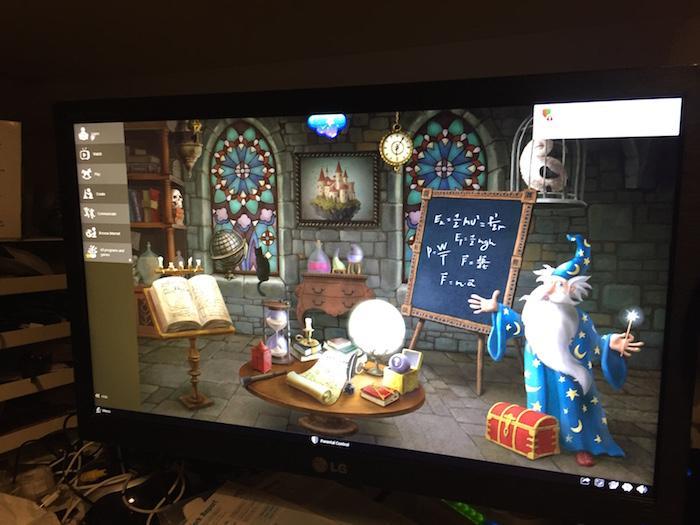


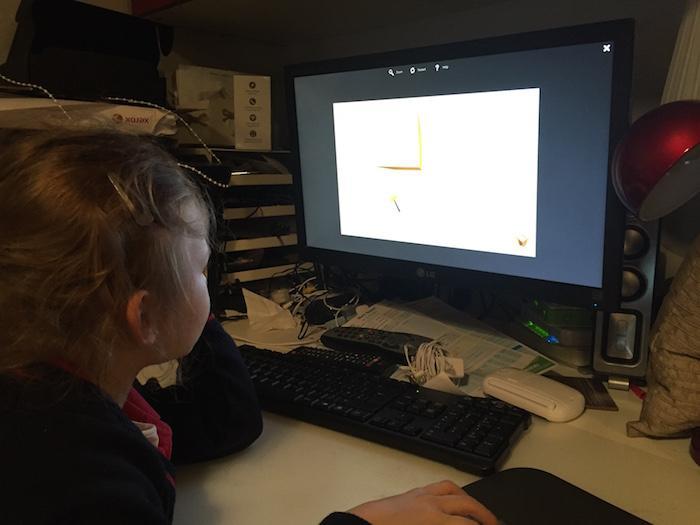
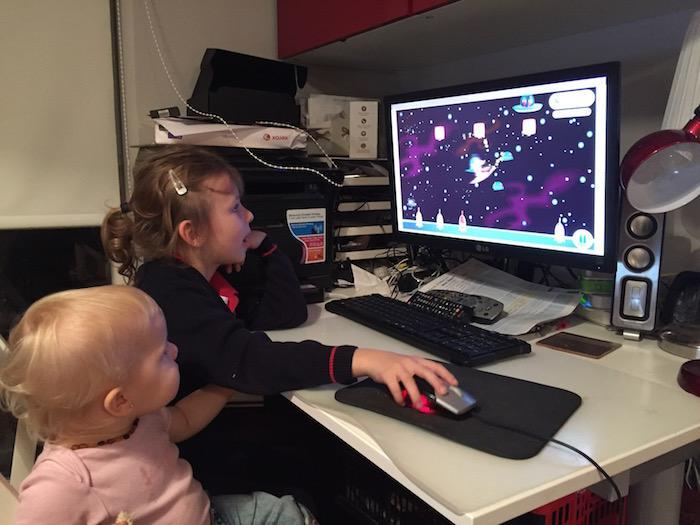

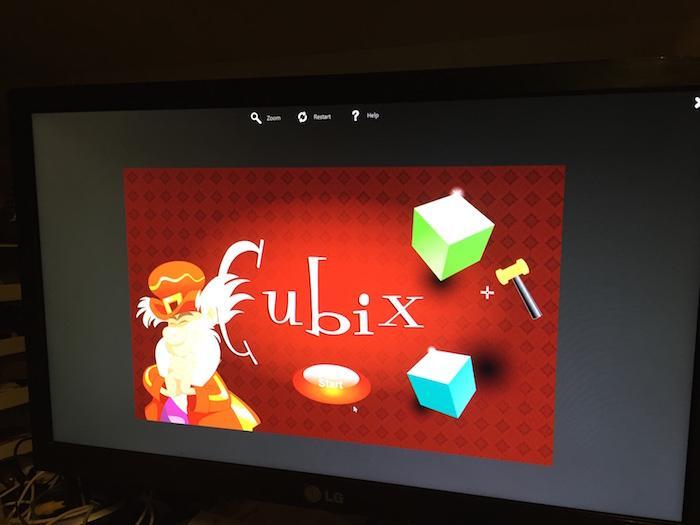



Wow! This is amazing… this is my first time to hear about magic desktop and I’m definitely keen on it, my kids are also into technology, now mostly playing tablet and sometimes our desktop… this is a great way to protect them from being exposed to evil things going on in the internet. Great review! #KCACOLS.
This is so well written and such an important subject – it’s something that’s going to become even more important as the years go on. I hope people take on what you’ve said and the magic desktop sounds like a great idea. Xxx #KCACOLS
This looks really great Franca, it seems really easy to use, which is so important for me as I’m not the best with technology! We have a mac so I need to check if it would work for that but if so I think I will be looking into that more! Thanks for sharing and hosting #KCACOLS xx
I need something like this for my children but I don’t let them go on the laptop! Great review #KCACOLS
A great review Franca, and this really sounds like brilliant software. Thanks for sharing and for hosting #kcacols
I’ve never heard of Magic Desktop before and it looks brilliant. It looks like it has lots of different learning tools and elements on it, they all look like lots of fun.
It’s to know that there are children friendly applications out there ever you don’t need to sit with them all the time whilst they are on it.
Safety is paramount.
Laura x
I really like this! Mia is only 2 but she knows how to use my IPad which I have made as safe as I can for her but we are aware that as she gets older, she will move onto laptops or PC and we will need some reliable software to help us out! This looks ideal and I will definitely keep this on my list for the future. Really interesting 🙂
#KCACOLS
Not heard of it, but it sounds good. Mine are a bit young for computers yet, but will be looking into best options when they’re older! #KCACOLS
What a marvelous idea! This is a great way for protecting our kids online.
#KCACOLS.
That sounds like the prefect introduction to computing. It is such a minefield and it’s so easy to stumble upon things you really wish you hadn’t however old you are.
Wow what a great piece of software! I’ve never heard of magic desktop before but this is such a great idea – and the best thing about it is all of the features that make it fun for kids too. So it doesn’t feel like you’re restricting them. Love the idea that they have to sign in immediately and stay within the safe platform. This is definitely something I will look at once I have kids old enough to understand computers. xx #KCACOLS
I’m fairly confident I’ve heard of this before, but it looks amazing. I always worry about technology and children. My nephew is six now and is very much aware of what an iPad is and all that it can do…which is amazing on its own. I love this and that it’s a safe area for them to enjoy, it still let’s kids be kids. #KCACOLS
What a great idea. Love the creative stance and safe way to help kids safety X #KCACOLS